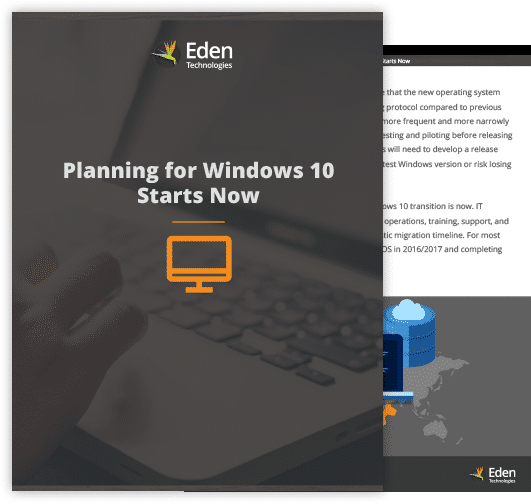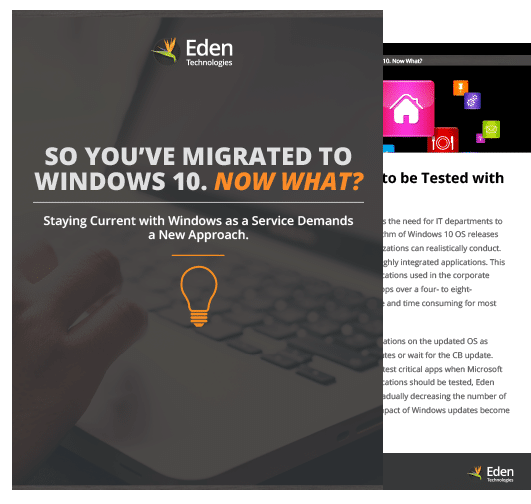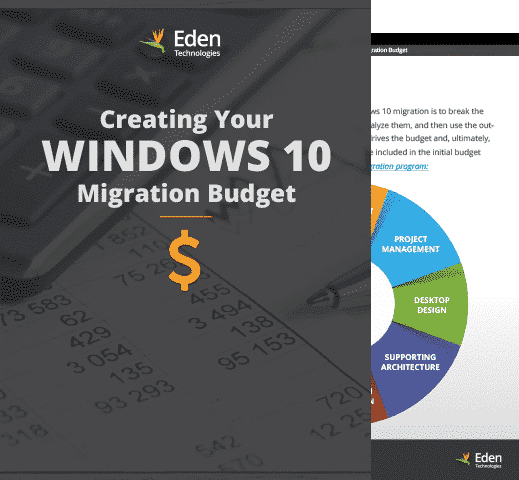“This will be a testimonial. Lorem ipsum dolor sit amet, consectetur adipiscing elit. Donec consequat elit at augue pretium, eget sollicitudin justo malesuada. Maecenas nec eleifend dui.“
"This will be a testimonial. Lorem ipsum dolor sit amet, consectetur adipiscing elit. Donec consequat elit at augue pretium, eget sollicitudin justo malesuada. Maecenas nec eleifend dui."
"This will be a testimonial. Lorem ipsum dolor sit amet, consectetur adipiscing elit. Donec consequat elit at augue pretium, eget sollicitudin justo malesuada. Maecenas nec eleifend dui."